USB Generations Explained: From USB 1.0 to USB4
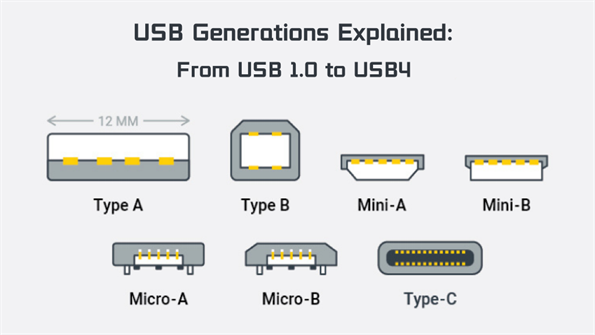
USB technology has changed how devices link and share information. It is a common standard that makes sharing data and power easy. USB works with many gadgets, like phones and factory machines. Its popularity shows how important it is today. For example, the worldwide USB cable market was worth $12.3 billion in 2023. By 2032, it might grow to $20.1 billion because of small, fast connectors like USB-C. This progress helps improve electronics, making them easier to use and connect.
Key Takeaways
- • USB makes it easy to connect devices and share data daily.
- • USB-C is the best connector, offering faster speeds and more power.
- • Each USB version has gotten faster, from 12 Mbps to 40 Gbps.
- • New USB versions work with old devices, saving money on upgrades.
- • USB Power Delivery (USB-PD) allows fast charging for laptops and more.
- • Picking the right USB type matters; USB-C is fast, USB-A is simple.
- • USB's plug-and-play feature lets you connect devices without trouble.
- • In factories, USB helps machines talk and reduces messy cables.
What is USB and Its Main Advantages
The Universal Serial Bus (USB) is a standard way devices connect. It makes sharing data, charging gadgets, and powering electronics simple. USB is important today because it works with many devices, like phones and factory machines. Its design removes the need for many cable types, making it easy and useful.
One big advantage of USB is its flexibility. It can transfer data, deliver power, and even send video. For instance, one USB cable can charge a laptop, move files to a hard drive, and link to a monitor. Plus, USB devices are plug-and-play. They work right away without needing tricky setups.
Another benefit is backward compatibility. New USB versions still work with older devices. This means you don’t have to replace everything when upgrading. It’s a smart and budget-friendly choice for home and work.
USB Types
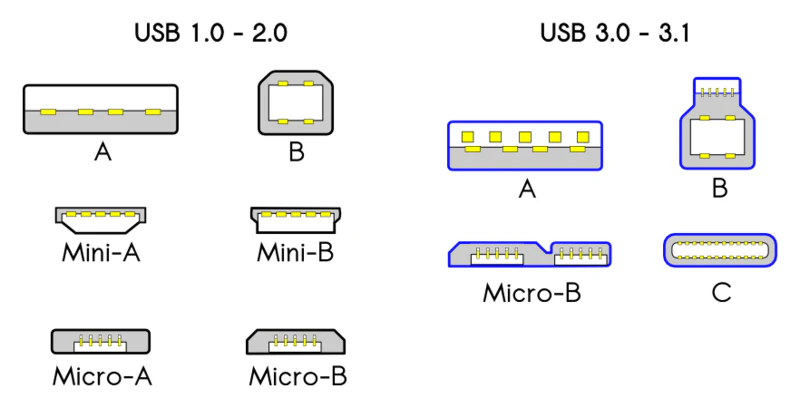
USB comes in different shapes and uses. These types are based on their look and purpose. Here’s a list of common USB types:
- 1. USB Type-A: A rectangle-shaped connector seen on computers and chargers. It connects things like keyboards, mice, and flash drives.
- 2. USB Type-B: A square connector often used with printers and scanners. It’s less common but useful in offices.
- 3. Mini USB: A smaller version of Type-B, used in older gadgets like cameras and MP3 players.
- 4.Micro USB: Tinier than Mini USB, it was popular for charging phones and tablets before USB-C.
- 5. USB Type-C: The newest and most advanced type. It’s reversible, faster, and delivers more power. Many modern devices, like laptops and phones, now use it.
USB devices are also grouped by what they do. For example, headphones are in Class 01, while hard drives are in Class 08. Other groups include video tools, printers, and medical gadgets like glucose monitors. This system helps USB meet the needs of many industries.
How Many Versions Are There of USB Generations?
USB has improved a lot since it first came out. Each new version made data transfers faster and charging easier. Let’s look at the main steps in USB’s history.
USB 1.0
USB 1.0 started in 1996 and set a standard for connecting devices. It had two speeds: 1.5 Mbps for slower gadgets and 12 Mbps for faster ones. This made it useful for many things, like keyboards and storage drives.
Key features of USB 1.0:
- • It set itself up, so no manual setup was needed.
- • It could connect up to 127 devices to one computer.
- • It used a slim cable that could be up to 5 meters long.
- • It powered devices, so fewer extra power cords were needed.
At first, not many devices worked with USB 1.0. But its design helped create better versions later.
USB 2.0
USB 2.0 came out in 2000 and was much faster. It could transfer data at 480 Mbps, which was 40 times quicker than USB 1.0. This made it great for moving files and using webcams or hard drives.
It also gave more power, up to 500 mA, so devices could charge through the USB port. USB 2.0 worked with older USB 1.0 gadgets, making upgrades easy.
USB 3.0 - 3.1
USB 3.0, launched in 2008, made data transfers super fast at 5 Gbps. This was perfect for big files and HD video streaming. It also delivered more power, up to 900 mA, for faster charging.
In 2013, USB 3.1 doubled the speed to 10 Gbps. It used better encoding (128b/132b) to send data more efficiently. USB 3.1 also allowed sending and receiving data at the same time.
USB 3.1 also introduced USB-C, a reversible connector that’s fast and powerful. It became the go-to choice for modern devices, offering universal use and future-ready design.
USB4
USB4 is a big step in USB technology. It can transfer data at speeds up to 40 Gbps. This is much faster than USB 2.0's 480 Mbps or USB 3.0's 5 Gbps. With USB4, you can move big files, watch HD videos, and use heavy apps without waiting.
A great feature of USB4 is sharing speed between video and data. This is perfect for using high-quality monitors while moving files. Whether you're gaming or editing videos, USB4 works smoothly and quickly.
USB4 uses the USB Type-C connector, which is easy to use. You don’t have to worry about plugging it in wrong because it’s reversible. It also works with older versions like USB 3.2, USB 2.0, and Thunderbolt 3. You can keep using your old devices without buying new cables.
Another benefit of USB4 is better power delivery. It charges devices faster and manages power well. You can charge a laptop and transfer files at the same time with one USB4 cable. It’s great for laptops, docks, and other powerful gadgets.
USB4 is great for gamers and professionals. If you handle big video files or play detailed games, USB4 makes things faster and easier. It can do many tasks at once, like charging and transferring data, making it very useful for today’s tech needs.
Comparing USB Generations
Data Transfer Speeds
From 12 Mbps (USB 1.0) to 40 Gbps (USB4)
USB speeds have improved a lot over time. In 1996, USB 1.0 had a top speed of 12 Mbps. This was enough for simple tasks like using keyboards or mice. Now, USB4 can reach speeds of 40 Gbps. It handles big files, HD videos, and advanced tasks like gaming easily.
Each new USB version brought faster speeds. For example, USB 3.0 offered 5 Gbps, which was ten times faster than USB 2.0's 480 Mbps. USB 3.1 doubled that to 10 Gbps, and USB 3.2 reached 20 Gbps. Today, USB4 is the fastest, offering unmatched speed and flexibility.
Power Delivery
Evolution from 2.5W to 240W
USB power delivery has also improved greatly. Early versions like USB 1.0 and 2.0 gave little power, enough for small devices like keyboards. USB 3.0 increased power to 4.5W, making charging faster for gadgets. By USB 3.1, power delivery reached 100W, allowing laptops to charge.
Now, USB4 supports up to 240W of power. This is thanks to the USB Power Delivery (USB-PD) feature. It can charge powerful devices like gaming laptops while transferring data at the same time.
Compatibility and Connectors
USB-A, USB-B, Mini, Micro, and USB-C
USB connectors have changed as technology improved. USB-A, the rectangular connector, was introduced with USB 1.0. It is still used for basic devices like keyboards. USB-B, which is square-shaped, is common in printers. Mini and Micro USB connectors were made for smaller gadgets like cameras and phones.
USB-C is a big upgrade in USB design. It is reversible, so you can plug it in either way. USB-C supports faster speeds, more power, and features like 4K video output. It is now the most popular and future-ready connector.
USB-A vs. USB-C: Key Differences
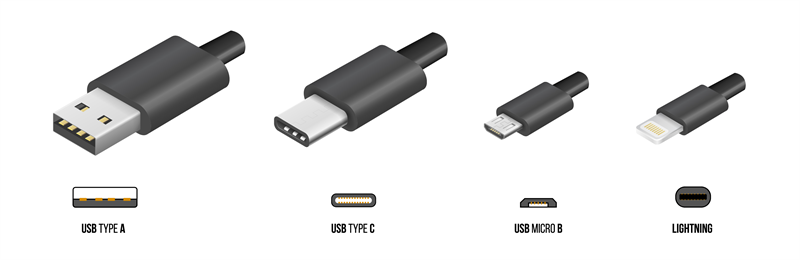
USB-A
Design, Features, and Common Uses
USB-A came out in 1996 and is easy to recognize. It has a rectangular shape and flat design. You’ll see USB-A ports on computers, game consoles, and chargers. It works with many USB versions like USB 1.0, 2.0, 3.0, and 3.1. This makes it useful for both old and new devices.
USB-A is popular because it’s everywhere. It’s great for connecting keyboards, mice, and flash drives. It also works with older gadgets, making it flexible for simple tasks. But you have to plug it in the right way, which can be annoying sometimes.
Downsides for Modern Devices
USB-A is still common but has some problems today. Its bigger size doesn’t fit well with slim gadgets. It’s slower than USB-C for moving data and delivering power. USB-A also can’t charge and transfer data at the same time, which is less useful now.
USB-C
Reversible Design and Better Features
USB-C was introduced in 2014 and is a big improvement. Its rounded edges and symmetrical shape let you plug it in either way. This makes it easier to use without worrying about the direction.
USB-C is faster and more powerful than USB-A. It can transfer data up to 40 Gbps with USB4 and deliver up to 240W of power. This makes it perfect for charging laptops and other high-power devices. USB-C can also send video signals, so you can connect monitors with one cable.
Use in Modern Technology
USB-C is now the go-to choice for new devices. You’ll find it in phones, tablets, and laptops, as well as in factories for robots and machines. It’s fast, powerful, and can send video, making it great for work and play. Its small size fits well with thin gadgets, keeping it useful for the future.
USB Data Transfer Rates
USB 1.0 Transfer Speed
Maximum Speed of 12 Mbps
USB 1.0, introduced in 1996, marked the beginning of a universal standard for connecting devices. It offered two speed modes: 1.5 Mbps (Low Speed) and 12 Mbps (Full Speed). While these speeds seem slow today, they were revolutionary at the time. USB 1.0 replaced older, slower connection methods like serial and parallel ports, making device communication more efficient.
Use Cases for USB 1.0
You would have used USB 1.0 for basic tasks. It worked well with keyboards, mice, and simple printers. These devices didn’t need high-speed data transfer, so USB 1.0 was sufficient. Its plug-and-play feature also made it easy to connect devices without restarting your computer.
USB 2.0 Transfer Speed
Maximum Speed of 480 Mbps
USB 2.0, launched in 2000, brought a massive speed boost. It could transfer data at 480 Mbps, which was 40 times faster than USB 1.0. This upgrade made USB 2.0 suitable for more demanding tasks, like transferring files and using external storage devices.
Applications of USB 2.0
You likely still use USB 2.0 today. It’s common in keyboards, mice, and printers. It also powers external hard drives and webcams. USB 2.0’s ability to deliver power (up to 2.5W) made it ideal for charging small devices like phones and MP3 players.
USB 3.0 and 3.1 Transfer Speeds
USB 3.0 Maximum Speed of 5 Gbps
USB 3.0, introduced in 2008, was a game-changer. It offered speeds of 5 Gbps, which was 10 times faster than USB 2.0. This made it perfect for transferring large files, like HD videos or software backups. USB 3.0 also introduced SuperSpeed (SS) technology, allowing data to flow in both directions simultaneously.
USB 3.1 Maximum Speed of 10 Gbps
In 2013, USB 3.1 doubled the speed to 10 Gbps. It used advanced encoding methods to make data transfer more efficient. USB 3.1 also introduced the USB-C connector, which is reversible and supports faster speeds and higher power delivery.
USB4 Transfer Speed
Maximum Speed of 40 Gbps
USB4 can transfer data at speeds up to 40 Gbps. This makes it one of the fastest USB versions available today. You can move big files, watch HD videos, or use heavy apps quickly. For example, sending a 4K movie or large software takes just seconds with USB4.
When editing videos or gaming, USB4’s speed is noticeable. It works smoothly even with multiple tasks running at once. USB4 also allows sending and receiving data at the same time. This dual-lane feature saves time and improves efficiency.
Factors Affecting Transfer Rates
Quality of USB Cables
The type of USB cable you use affects speed a lot. Poor-quality cables can slow things down by causing signal loss. Good cables reduce interference and keep connections stable. Look for certified cables with proper shielding for the best results.
Device Compatibility
Your device and USB port must match for the best speed. For example, a USB 3.0 device in a USB 2.0 port will only work at USB 2.0 speeds. Always pair devices with the right USB version to get the most out of them.
Why USB Matters in Factories

Connecting Machines Better
Easy Device Integration
USB helps machines in factories work together. It links tools like sensors, controllers, and screens into one system. This makes everything run smoothly and lowers mistakes. For example, a USB hub can connect many devices to one computer, making management simple.
Old machines can also get upgrades with USB. Adding USB adapters lets you use new devices with older systems. This saves money and boosts efficiency without needing new machines.
Faster Communication Between Devices
USB makes it easier for machines to share information. It provides a quick and steady connection for real-time monitoring. For example, sensors can send data instantly to a central system in a factory. This helps you make fast decisions and keep things running.
Since USB is universal, it works with many devices. You don’t have to worry about different plugs or setups. This makes setting up and maintaining systems much simpler.
Speeding Up Data Transfers
Quick File Sharing
USB moves data very fast in factories. Newer versions like USB4 can transfer up to 40 Gbps. This speed helps you send big files, like reports or logs, in seconds. Faster transfers mean less waiting and more time for important tasks.
In real-life examples, USB has shown great results:
- • Made file transfers 3 times faster.
- • Cut down time for inspection reports.
- • Improved how predictable data sharing is.
These benefits save time and resources, making work more efficient.
Easier File Transfers
USB makes sharing files between devices simple. Instead of using USB drives or tricky networks, you can connect directly. This skips extra steps and makes the process faster and easier.
Also, USB’s plug-and-play feature means devices work right away. No special training is needed, which is great for factory teams.
Saving Money on Power
Fewer Cables Needed
USB combines power and data in one cable. This reduces clutter, especially in tight spaces. For example, a USB-C cable can charge a device while sending data, so you don’t need extra cords.
Using fewer cables lowers costs and makes maintenance easier. It also improves safety by reducing tripping hazards and equipment damage.
Smart Power Use
Modern USB versions, like USB-PD, manage power well. They can provide up to 240W, enough for heavy tools. A single USB hub can power several devices, saving energy.
USB also allows power to flow both ways. For example, a monitor can charge a laptop while showing data. This keeps devices powered without stopping work.
USB Standards in Industrial Use
Benefits of USB 3.2 in Factories
USB 3.2 is very useful in factories. It transfers data super fast, up to 20 Gbps. This speed helps move big files quickly, saving time. For example, sharing large designs or datasets becomes much easier.
It also sends power and data at the same time. This means fewer cables are needed, keeping workspaces neat. You can charge devices while moving data, which is great for tight industrial spaces.
Why USB-C is So Useful
USB-C is popular because it’s easy to use. Its reversible design means you can plug it in either way. This saves time and prevents damage to ports.
It also works with other systems like DisplayPort and HDMI. This lets you connect screens or control panels directly. In factories, USB-C helps link displays for better monitoring.
USB has changed how devices link and share information. From USB 1.0 to USB4, it has improved speed, power, and compatibility. USB-C is now a popular connector because it’s faster and delivers more power.
Pick the right USB type for your device. USB-C works best for new gadgets needing speed and power. USB-A is still good for basic tasks. In cars, USB-C is becoming common, with its market expected to grow to $1.89 billion by 2032.
The future of USB will focus on saving energy and boosting speeds. USB keeps improving to meet the needs of tomorrow’s technology.
FAQ
What does USB stand for?
USB means Universal Serial Bus. It’s a standard that lets devices connect, share data, and provide power using one cable.
How do USB generations differ?
Each USB version gets faster and more powerful. For example, USB 1.0 transfers at 12 Mbps, but USB4 reaches 40 Gbps. New versions also add features like video output and quicker charging.
Can USB-C work with older USB devices?
Yes, USB-C can connect to older devices with adapters. However, the speed and power depend on the oldest USB version in the setup.
What is the main advantage of USB-C?
USB-C has a reversible design, faster speeds, and delivers more power (up to 240W). It handles charging, data, and video with just one cable.
Are USB cables universal?
Not all USB cables work with every device. Cable type and quality affect speed and power. Always check if your cable matches your device’s USB version and connector shape.
How can I identify USB versions on my device?
Look for port colors or shapes. USB 3.0 ports are often blue, while USB 2.0 ports are black. USB-C ports are oval and can be plugged in either way.
Why is USB important for industrial use?
USB makes connecting machines easy, speeds up data sharing, and reduces cable mess. It powers devices well and supports instant communication, making it great for factories.
