What are USB 3.0, 3.1, and 3.2? Understanding the Differences Behind the Confusing Naming Scheme
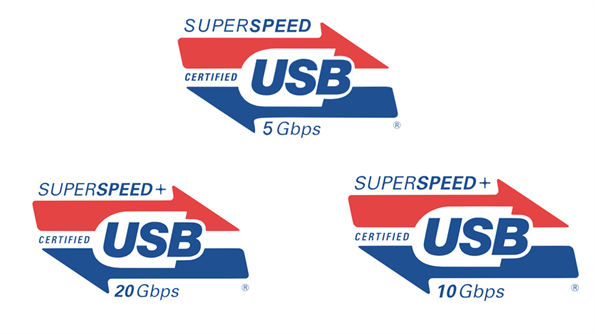
What is USB?
The development of USB began in the mid-1990s with the intention of simplifying connections between computers and peripheral devices. USB 1.0 was the first version, offering basic connectivity and data transfer speeds of up to 12 Mbps. It quickly became the standard due to its ease of use and plug-and-play capabilities.
USB revolutionized how devices connect, replacing a variety of ports with a single, standardized interface. This shift not only made technology more accessible but also paved the way for the development of a wide range of compatible devices and accessories. From keyboards and mice to external hard drives and printers, USB has become integral to modern computing.
Today, USB ports are ubiquitous, found in everything from laptops and desktops to smartphones and tablets. The versatility of USB has allowed it to remain relevant, adapting to advancements in technology and consumer needs. As devices become more powerful and data-intensive, USB continues to evolve, offering faster speeds and enhanced capabilities to keep pace with the demands of the digital age.
USB 3.1: SuperSpeed Advancements
USB 3.1, also known as SuperSpeed USB, was introduced in July 2013. It brought significant improvements over its predecessor, USB 3.0, particularly in terms of speed and power delivery.
Enhanced Data Transfer Speeds
One of the main features of USB 3.1 is its enhanced speed. USB 3.1 Gen 1 (formerly known as USB 3.0) offers data transfer rates of up to 5 Gbps (gigabits per second). USB 3.1 Gen 2 doubles this speed, providing transfer rates of up to 10 Gbps. This makes USB 3.1 ideal for transferring large files quickly, such as high-definition videos and extensive data backups.
The increased speed of USB 3.1 allows for more efficient data transfer, reducing the time required to move large files between devices. This efficiency is particularly beneficial in professional settings where time is a valuable resource. By minimizing transfer times, USB 3.1 enhances productivity and streamlines workflows.
The improved data rates of USB 3.1 also impact device performance, enabling smoother operation and quicker access to stored data. For example, connecting an external hard drive via USB 3.1 can significantly reduce load times, making it easier to work with large media files or databases. This enhancement is crucial for professionals in fields like video editing and data analysis.
In everyday use, USB 3.1's speed benefits are evident in tasks like transferring photo libraries or backing up important documents. Its ability to handle high-volume data efficiently makes it an ideal choice for consumers who regularly engage in data-intensive activities. Additionally, gamers benefit from reduced lag when using USB 3.1 peripherals, enhancing their overall experience.
Improved Power Delivery
USB 3.1 also introduced improved power delivery capabilities. It supports up to 100 watts of power, allowing it to charge larger devices, such as laptops, faster and more efficiently.
With the ability to deliver up to 100 watts of power, USB 3.1 significantly improves charging times for compatible devices. This capability is particularly advantageous for users who rely on their devices throughout the day, minimizing downtime and maximizing productivity. Whether charging a smartphone or a power-hungry laptop, USB 3.1 provides a reliable and efficient solution.
The power delivery features of USB 3.1 make it a versatile charging solution across various devices. As more manufacturers adopt USB 3.1 for their power ports, users benefit from a standardized charging method, reducing the need for multiple chargers and cables. This universality is not only convenient but also environmentally friendly, as it cuts down on electronic waste.
Safety is a key consideration in power delivery, and USB 3.1 addresses this with robust safety features. The specification includes protections against overcharging and short-circuiting, ensuring that devices are charged safely and efficiently. This focus on safety provides peace of mind for users, knowing their devices are protected during charging.
USB 3.2: Doubling Down on Speed and Efficiency
USB 3.2, released in September 2017, builds on the foundation laid by USB 3.1. It offers even greater speeds and improved data handling capabilities.
Multi-Lane Operations for Faster Transfers
USB 3.2 further enhances data transfer speeds by introducing multi-lane operations. It divides the communication channel into two lanes, each capable of 5 Gbps or 10 Gbps speeds. As a result, USB 3.2 can achieve speeds up to 20 Gbps when using two 10 Gbps lanes. This makes it the go-to choice for those who require lightning-fast data transfer, such as video editors and graphic designers.
The introduction of multi-lane technology in USB 3.2 is a game-changer for data transfer. By utilizing two lanes simultaneously, USB 3.2 effectively doubles the potential data throughput compared to its predecessor. This innovation is particularly beneficial for tasks involving large data sets, such as 3D rendering or high-resolution video processing.
For professionals who rely on speed and efficiency, USB 3.2's capabilities translate to tangible benefits. Video editors, for example, can transfer large video files in a fraction of the time, allowing for quicker edits and faster project completion. Similarly, graphic designers working with large design files experience reduced loading times, improving overall workflow efficiency.
Investing in USB 3.2 technology is a step towards future-proofing your tech setup. As data demands continue to grow, the need for faster transfer speeds becomes increasingly important. USB 3.2's advanced features ensure that users remain at the cutting edge of technology, ready to handle the next generation of data-intensive applications.
Backward Compatibility
One of the standout features of USB 3.2 is its backward compatibility with previous USB versions. This means you can use USB 3.2 ports and cables with devices that support USB 3.1, USB 3.0, and even USB 2.0, ensuring versatility and convenience.
USB 3.2's backward compatibility ensures a seamless integration with existing technology. Users can upgrade to USB 3.2 without worrying about replacing all their existing devices and peripherals. This compatibility extends the lifespan of older devices, providing a cost-effective way to enhance performance without a complete overhaul.
The versatility of USB 3.2 makes it a practical choice for users with diverse device ecosystems. Whether connecting to a modern laptop or an older desktop, USB 3.2 ensures compatibility and high performance. This flexibility is ideal for households or offices with a mix of new and legacy technology, providing a unified connection standard.
Transitioning to USB 3.2 is a straightforward process, thanks to its compatibility with previous versions. Users can gradually upgrade their devices without disruption, enjoying the benefits of improved performance while maintaining their existing setup. This ease of transition is a significant advantage for both consumers and businesses looking to enhance their technology infrastructure.
USB 3.1 vs. USB 3.2: Key Comparisons
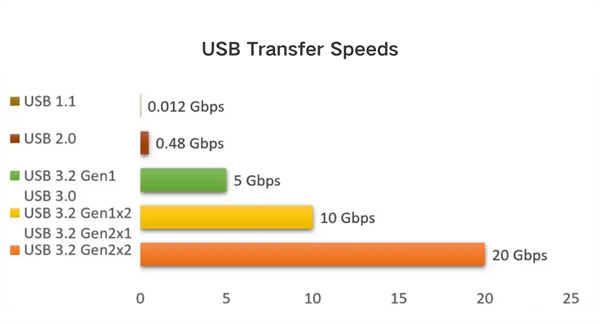
Understanding the distinctions between USB 3.1 and USB 3.2 can help you make informed choices about your technology purchases.
Generation
Transmission speed
Official name
Other names
USB 3.2 Gen 1
5Gbps
USB 5Gbps
USB 3.0 / USB 3.1 Gen 1 / Super Speed USB 5Gbps
USB 3.2 Gen 2
10Gbps
USB 10Gbps
USB 3.1 Gen 2 / USB 3.2 Gen 2×1 / Super Speed+ USB 10Gbps
USB 3.2 Gen 2×2
20Gbps
USB 20Gbps
Super Speed+ USB 20Gbps
Data Transfer Speed
The most notable difference between USB 3.1 and USB 3.2 is the data transfer speed. USB 3.1 Gen 1 offers speeds of up to 5 Gbps, while USB 3.1 Gen 2 delivers up to 10 Gbps. USB 3.2 takes it a step further with a maximum speed of 20 Gbps, making it twice as fast as USB 3.1 Gen 2.
For everyday tasks, the speed differences between USB 3.1 and USB 3.2 may not be immediately noticeable. However, for tasks involving large file transfers or data-heavy applications, the enhanced speed of USB 3.2 is a significant advantage. Users will experience quicker load times and more efficient data handling, contributing to a smoother overall experience.
For professionals, speed is often a critical factor in productivity. The increased data transfer rates of USB 3.2 provide a competitive edge, particularly in industries that deal with large volumes of data. Faster transfers mean less downtime and more time to focus on creative or analytical tasks, enhancing overall productivity and output quality.
As technology continues to advance, data demands will inevitably increase. USB 3.2's superior speed capabilities make it well-suited to meet these future demands, ensuring that users have the infrastructure necessary to support new technologies and applications. This forward-thinking approach helps users stay ahead in an ever-evolving digital landscape.
Multi-Lane Operations
USB 3.2 introduces multi-lane operations, which USB 3.1 lacks. This feature allows USB 3.2 to achieve higher speeds by using two lanes of communication simultaneously, providing faster data transfer for compatible devices.
Multi-lane operations significantly enhance data throughput, effectively doubling the potential data transfer capacity. This capability is particularly beneficial for tasks that require large amounts of data to be moved quickly, such as transferring 4K video files or extensive databases. Users can enjoy a more efficient and streamlined workflow, with reduced waiting times for data transfers.
Certain applications and industries benefit more from multi-lane operations than others. For instance, video editing and gaming are two areas where the enhanced speed and efficiency of USB 3.2 are particularly valuable. These applications demand quick access to large files, and the ability to transfer data rapidly is a game-changer for professionals and enthusiasts alike.
The introduction of multi-lane operations is a testament to the ongoing innovation in USB technology. By continually pushing the boundaries of what is possible, USB standards ensure that users have access to the tools they need to thrive in a data-driven world. This commitment to innovation keeps USB relevant and essential in the face of evolving technological demands.
Compatibility and Versatility
While both USB 3.1 and USB 3.2 are backward compatible with earlier USB versions, USB 3.2 offers more flexibility with its multi-lane operations, enhancing its compatibility with a broader range of devices and applications.
USB 3.2's expanded compatibility means it can support a wider array of devices, including those with varying data transfer needs. This flexibility ensures that users can connect their devices without worrying about compatibility issues, making USB 3.2 a versatile choice for diverse technology ecosystems.
For users looking to upgrade their tech setup, USB 3.2's compatibility with older devices offers a cost-effective solution. Instead of replacing all equipment, users can integrate USB 3.2 gradually, enjoying the benefits of enhanced speed and performance while maintaining their existing devices. This approach minimizes costs while maximizing technological benefits.
As technology continues to evolve, having a USB standard that is compatible with both current and future devices is crucial. USB 3.2's robust compatibility ensures that users can adapt to new advancements without needing to overhaul their entire setup. This future-proofing aspect is a significant advantage for both individual consumers and organizations.
Power Delivery Efficiency
Both USB 3.1 and USB 3.2 support up to 100 watts of power delivery. However, USB 3.2's improved data handling capabilities make it a more efficient choice for powering and charging devices.
USB 3.2's enhanced data handling capabilities translate to more efficient energy use, optimizing both data transfer and power delivery. This efficiency is particularly beneficial for portable devices, extending battery life and reducing the frequency of charging. Users can enjoy longer periods of uninterrupted use, whether working on the go or enjoying multimedia content.
The advanced power delivery features of USB 3.2 make it an ideal choice for modern charging needs. Its ability to deliver high power levels quickly and safely supports a wide range of devices, from smartphones to laptops. This versatility simplifies charging setups, allowing users to rely on a single interface for all their power needs.
As concerns about energy consumption and environmental impact grow, USB 3.2's efficient power delivery becomes increasingly important. By optimizing energy use and reducing electronic waste through universal compatibility, USB 3.2 supports sustainable technology practices. Users can feel confident that their choice of USB 3.2 aligns with broader environmental goals.
Choosing the Right USB for Your Needs
Choosing between USB 3.1 and USB 3.2 depends on your specific needs and how you plan to use your devices.
For the Everyday User: USB 3.1
If you're an everyday user who needs a reliable connection for tasks like transferring photos, videos, and documents, USB 3.1 Gen 1 or Gen 2 should suffice. It offers quick data transfer speeds and efficient power delivery for most consumer electronics.
For everyday tasks such as syncing smartphones, transferring music libraries, or backing up photos, USB 3.1 provides ample speed and performance. Its capabilities are more than sufficient for the average user's needs, ensuring a smooth and hassle-free experience. Users can enjoy reliable connectivity without the need for advanced features or speeds.
USB 3.1 offers excellent value for money, providing high performance at an accessible price point. For users who do not require the extreme speeds of USB 3.2, sticking with USB 3.1 is a cost-effective choice. It delivers reliable performance and compatibility, making it a practical option for budget-conscious consumers.
The simplicity and reliability of USB 3.1 make it an attractive option for those who prioritize ease of use. With widespread compatibility and straightforward functionality, users can connect their devices without complications. This straightforwardness is ideal for those who prefer a no-fuss approach to technology.
For Power Users and Demanding Tasks: USB 3.2
For those who require high-speed data transfer for activities like video editing, gaming, or working with large files, USB 3.2 is the better choice. Its multi-lane operations and faster speeds make it ideal for demanding tasks and future-proofing your technology setup.
Power users engaged in high-performance scenarios will benefit significantly from USB 3.2's advanced capabilities. The ability to transfer large files quickly and efficiently is crucial for tasks such as editing high-definition video or running complex simulations. USB 3.2 provides the speed and reliability needed to handle these demanding applications.
In competitive fields like gaming or digital content creation, having the latest technology can provide a significant edge. USB 3.2's superior speed and performance allow users to stay ahead of the curve, ensuring they have the tools to compete effectively. This advantage can be critical in fast-paced, high-stakes environments.
Choosing USB 3.2 is an investment in cutting-edge technology, ensuring users are equipped to handle future advancements and increased data demands. By adopting the latest USB standard, power users position themselves to take advantage of new developments and applications as they emerge. This forward-thinking approach maximizes the potential of their technology setup.
For Broad Compatibility: USB 3.2
If compatibility with a wide range of devices is a priority, USB 3.2's backward compatibility and enhanced features make it a versatile option that can accommodate various use cases.
For users with diverse device ecosystems, USB 3.2's broad compatibility is a significant advantage. It allows seamless integration across different platforms and device types, providing a unified connection standard. This versatility is ideal for environments with a mix of old and new technology, ensuring all devices work harmoniously together.
USB 3.2 simplifies connectivity by providing a single interface capable of supporting multiple devices and applications. This simplification reduces the need for multiple cables and adapters, streamlining the technology setup. Users can enjoy a more organized and efficient workspace, free from cable clutter and compatibility concerns.
By choosing USB 3.2, users ensure their technology setup remains flexible and adaptable to future changes. Its backward compatibility ensures that even as new devices and standards emerge, existing equipment remains usable and effective. This flexibility supports long-term technology planning, reducing the need for frequent upgrades or replacements.
Conclusion: Making an Informed Decision
Understanding the differences between USB 3.1 and USB 3.2 is crucial for making informed decisions about your tech purchases. USB 3.1 offers significant improvements over older versions, while USB 3.2 provides even greater speed and flexibility. Whether you're a casual user or a professional with demanding needs, choosing the right USB version can enhance your digital experience. By considering factors like speed, compatibility, and power delivery, you can select the USB version that best suits your requirements, ensuring a seamless connection and efficient performance for your devices.
Both USB 3.1 and USB 3.2 represent significant advancements in data transfer technology, each offering unique benefits. USB 3.1 is a reliable, cost-effective choice for everyday users, while USB 3.2 provides cutting-edge speed and performance for power users. Understanding your specific needs and the demands of your technology environment is essential in making the right choice.
As technology continues to evolve, USB standards will play a pivotal role in shaping the future of connectivity. The ongoing development of USB technology ensures that users have access to faster, more efficient, and more versatile solutions. Staying informed about these advancements is key to maximizing the potential of your technology setup.
Ultimately, the choice between USB 3.1 and USB 3.2 comes down to your individual needs and preferences. By evaluating your current and future technology requirements, you can make an informed decision that enhances your digital experience. Whether prioritizing speed, compatibility, or power delivery, selecting the appropriate USB version will ensure that your devices perform at their best, now and in the future.
