What Is ECC Memory and How Does It Work in Industrial Computing
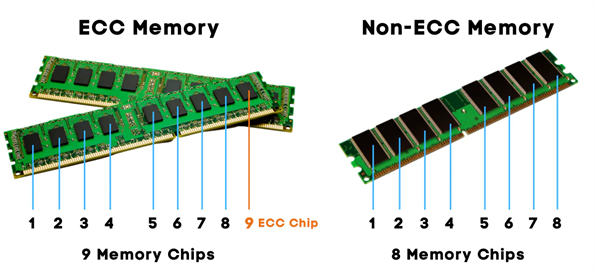
Key Takeaways
- • ECC Memory detects and fixes small data errors automatically, keeping industrial systems stable and reliable.
- • Unlike regular memory, ECC uses extra bits and special codes to correct single-bit errors and detect multiple-bit errors.
- • Memory errors in industrial settings come from heat, dust, power issues, and physical damage, which ECC helps prevent.
- • ECC Memory adds a small cost and slight speed reduction but greatly improves data safety and system uptime.
- • Industries like healthcare, finance, and data centers rely on ECC Memory to avoid crashes and protect critical data.
ECC Memory Basics
What Is ECC Memory
Unlike regular memory, ECC RAM has an extra memory chip. This chip helps the system spot and fix errors automatically. The memory uses special algorithms, like the Reed-Solomon code, to correct mistakes. This makes ECC Memory very important in environments where data integrity matters most.
ECC Memory vs. Non-ECC Memory

ECC Memory and non-ECC memory look similar, but they work differently. The main difference is that ECC Memory can detect and correct errors, while non-ECC memory cannot. Non-ECC memory may only detect errors, but it cannot fix them. This can lead to data corruption or system crashes if an error occurs.
Here is a table that shows the key differences between ECC Memory and non-ECC memory modules:
- • ECC Memory modules have an extra chip for error detection and correction.
- • Non-ECC memory modules usually have an even number of chips and do not correct errors.
- • ECC Memory is used in places where data integrity is critical, such as servers and industrial computers.
- • Non-ECC memory is common in home computers and less critical systems.
- • ECC Memory may include extra components, like PLL chips and registers, to improve timing and support larger capacities.
- • ECC Memory costs more and may run slightly slower because of the extra work it does to check for errors.
- • ECC Memory needs a compatible motherboard, CPU, and sometimes BIOS settings to work.
In industrial applications, ECC Memory provides better protection against data corruption. It stores extra codes with the data and checks them every time the data is read. If it finds a problem, it can fix it right away. Non-ECC memory cannot do this, so it is less reliable in critical environments.
Memory Errors
Causes of Errors
Memory errors can happen for many reasons in industrial computing environments. Some causes come from the environment, while others relate to the hardware itself. The table below lists common factors and their effects:
Memory errors fall into two main types: soft errors and hard errors. Soft errors often result from cosmic rays or radioactive decay in chip materials. These errors do not damage the hardware but can flip bits in memory. Hard errors come from physical defects, aging, or damage to the memory chips. Electrical issues, static electricity, and operating memory beyond its rated speed also cause hard errors. External factors like vibration, shock, and increased usage can make errors more likely.
Impact in Industrial Computing
Memory errors can have serious effects in industrial settings. Even a single uncorrected error may cause a system crash, data loss, or program failure. In factories, power plants, or medical devices, these failures can stop production, damage equipment, or put safety at risk. Scientific studies show that electromagnetic interference and extreme temperatures can disrupt memory and system performance. For example, high electromagnetic radiation and electrical noise can cause memory corruption, leading to erratic behavior in programmable logic controllers (PLCs).
Uncorrected memory errors slow down industrial workloads and increase response times. In some cases, batch processing tasks run up to 2.5 times slower, and interactive systems experience huge delays. To prevent these problems, many industrial systems use error correction codes and background memory checks. These methods help catch and fix errors before they cause bigger issues, keeping operations safe and reliable.
Error Detection
How ECC Memory Detects Errors
ECC Memory uses advanced algorithms to spot and fix errors in data. The most common method is the Hamming code, especially the SEC-DED (single-error correction, double-error detection) version. This code checks each block of data for mistakes. If it finds a single-bit error, it corrects it. If it finds two bits in error, it alerts the system but cannot fix both. Some systems use Hsiao codes, which work like Hamming codes but need less hardware. For more complex needs, such as correcting several errors at once, systems may use Reed-Solomon or BCH codes. Chipkill ECC can even handle the failure of an entire memory chip. In space or high-radiation environments, Triple Modular Redundancy (TMR) offers fast error detection by comparing three copies of the same data.
- • Hamming codes (SEC-DED) correct single-bit errors and detect double-bit errors.
- • Hsiao codes reduce hardware needs while still correcting single-bit errors.
- • Reed-Solomon and BCH codes handle multiple-bit errors in advanced systems.
- • Chipkill ECC and TMR provide extra protection in critical environments.
ECC Memory stands out because it not only detects errors but also corrects them. This reduces the risk of data loss, especially in servers and industrial computers. Studies show that memory modules with correctable errors are much more likely to have bigger problems later. Active monitoring and regular maintenance help keep systems safe.
Parity and Extra Bits
Parity bits add a simple layer of error detection. Each byte of data gets an extra bit that makes the total number of ones either even or odd. When the system reads the data, it checks the parity. If the parity does not match, the system knows an error has occurred. However, parity bits cannot fix errors or catch every problem. If two bits flip, the parity may still look correct, and the error goes unnoticed.
ECC Memory improves on this by using extra bits, called ECC words, that cover larger blocks of data—often 8 bytes or 64 bits. These extra bits come from a hashing algorithm and allow the system to both detect and correct errors. For example, DDR5 memory often uses 8 extra bits for every 128 bits of data. This setup lets the system fix single-bit errors and spot multiple-bit errors, keeping data safe and reliable. Unlike simple parity, ECC words provide a much stronger defense against data corruption.
Error Correction
Single-Bit Correction
Single-bit correction stands as a core feature of ECC Memory. When a single bit in a memory word changes by mistake, the system can find and fix it right away. Hamming codes often handle this job. These codes use extra bits to check each block of data. If the system finds a single-bit error, it corrects the bit and keeps the data safe.
In real-time industrial applications, single-bit errors can cause problems like bit insertion or dropping. These issues may lead to long error packets that are hard to fix. Accurate detection and correction of these errors help maintain system reliability. However, the process adds some computational overhead. For example, specialized processors may need hundreds of clock cycles to check and fix errors. This extra work can slow down the system, especially when fast response times matter. Engineers must balance the need for data integrity with the need for speed in real-time environments.
Some codes, like Low Complexity Parity Check (LCPC), offer a good balance. They provide single-bit correction with less hardware and lower memory use. This makes them a better fit for systems that need both reliability and quick performance.
Multiple-Bit Detection
While single-bit correction fixes the most frequent errors, ECC Memory also detects when two or more bits change at once. This feature is called multiple-bit detection. The system cannot always fix these errors, but it can spot them and alert users or shut down the affected process. This early warning helps prevent bigger failures or data loss.
Multiple-bit detection uses extra parity bits and more advanced algorithms. These methods check for patterns that suggest more than one bit has changed. When the system finds a double-bit error, it usually logs the event and may trigger a system alert. In industrial computing, this quick detection helps operators act before errors spread or cause downtime.
Some advanced ECC systems, like Chipkill, can even handle the failure of an entire memory chip. However, these solutions often require more complex hardware and may slow down performance. Engineers must decide how much protection is needed based on the risks and the system’s speed requirements.
Pros and Cons
Reliability and Data Integrity
ECC Memory provides a major advantage in industrial and mission-critical environments. It detects and corrects single-bit errors caused by cosmic rays, electrical interference, or hardware faults. This automatic correction prevents data corruption and system crashes. Industries such as finance, healthcare, aerospace, and data centers rely on ECC Memory to keep systems running smoothly. The technology uses parity bits and error-correcting algorithms to maintain accurate data and reduce downtime. Error logging and multi-bit error notifications allow for early detection of failing memory modules. These features help operators perform proactive maintenance and prevent small hardware faults from becoming major failures. As a result, ECC Memory ensures continuous uptime and operational integrity in demanding settings.
Cost and Compatibility
ECC Memory usually costs more than non-ECC memory. For example, an 8GB industrial-grade ECC module can cost about twice as much as a similar non-ECC module.
ECC Memory also requires compatible hardware. The motherboard, chipset, and processor must support ECC features. Not all computers can use ECC RAM. Using ECC Memory may cause a slight performance decrease because of the extra work needed for error correction. System builders must check compatibility before choosing ECC Memory for industrial computing systems.
Performance Impact
The performance impact of ECC Memory is usually small. Benchmarks show that ECC RAM performs almost as well as standard RAM. In most tests, the difference is less than 0.5%. Registered ECC memory, which is common in servers, may be up to 1-2% slower in some cases. The chart below compares performance across several industrial workloads:
ECC Memory improves system stability and uptime, which is critical for industries that need high reliability. Registered memory modules add another layer of stability by buffering signals, supporting larger memory capacities, and reducing electrical load. However, registered memory is usually limited to server platforms and requires special hardware.
ECC memory plays a vital role in protecting data and keeping systems stable in industrial environments. The table below shows where ECC memory is most recommended:
When choosing ECC memory, users should check hardware compatibility, weigh the higher cost, and consider the small performance impact. For mission-critical or high-reliability systems, the benefits of ECC memory often outweigh these trade-offs.
FAQ
What happens if a system uses non-ECC memory in an industrial environment?
Non-ECC memory cannot correct errors. If a bit flips, the system may crash or lose data. Industrial systems that use non-ECC memory face higher risks of downtime and data corruption.
Can ECC memory prevent all types of memory errors?
ECC memory corrects single-bit errors and detects some multi-bit errors. It cannot fix every possible error. Severe hardware failures or multiple simultaneous errors may still cause problems.
Does ECC memory slow down a computer?
ECC memory adds a small delay because it checks for errors. Most users notice little difference. In industrial systems, the extra reliability outweighs the minor speed loss.
How can someone tell if their system supports ECC memory?
Users should check the motherboard and processor specifications. Most consumer PCs do not support ECC memory. Server and workstation hardware often lists ECC support in the technical details.
Is ECC memory only for servers?
No. ECC memory works in servers, workstations, and industrial computers. Any system that needs high reliability and data integrity can benefit from ECC memory.
