What is a LAN Port and the Difference Between RJ45 and CAT6

A LAN port lets you build a quick and steady wired network. It links your device to local networks for easy data sharing. LAN ports are usually on computers, routers, and switches. An RJ45 connector fits into the port to connect devices. CAT6 cables help send data fast with little signal problems. These parts work together to support gaming, work, and more on Ethernet networks.
What is a LAN Port?

A LAN port, also called an Ethernet port, is a small opening on devices like computers, routers, and switches. It helps connect your device to a local network using wires. This connection allows fast and steady data sharing between devices. To use it, you need an Ethernet cable and two devices that work with it. For example, you can link your computer to a router or modem through the LAN port. This setup gives you a strong wired internet connection, often quicker and more stable than Wi-Fi.
What is RJ45?
RJ45 is a connector used with Ethernet cables to connect devices to networks. It is the most common connector for wired networks today. You’ll find RJ45 connectors at the ends of Ethernet cables, which plug into LAN ports. These connectors are made to send data quickly, keeping the network running smoothly. They also provide a strong and steady connection, making them important for reliable local networks.
Here are some main features of RJ45 connectors:
-
• They allow fast data transfer, great for streaming and gaming.
-
• Their design fits tightly in LAN ports, preventing disconnections.
-
• They are used in homes, offices, and data centers.
RJ45 connectors are key to Ethernet technology, the most used LAN system worldwide. They are reliable and affordable, making them popular for personal and work use.
How Does A LAN Port Work?
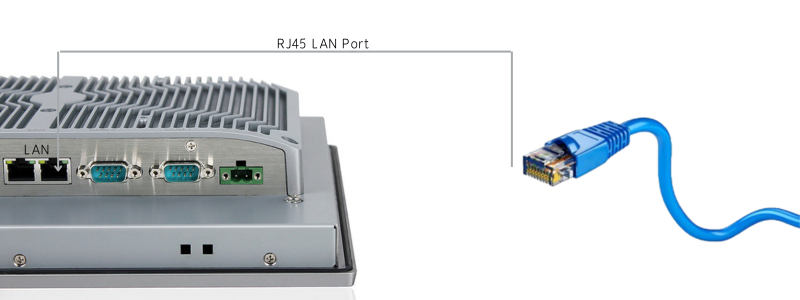
A LAN port lets your device connect to a network using wires. Plugging an Ethernet cable into the port creates a physical link. This wired connection is faster and more reliable than Wi-Fi.
Here’s how it works step by step:
-
Physical Connection: Plug the Ethernet cable into the LAN port. The cable’s RJ45 connector fits tightly, making a secure connection.
-
Data Transmission: The cable sends data as electrical signals. These signals move between your device and network hardware like routers or switches.
-
Network Communication: The LAN port changes signals into digital data for your device. It also sends data from your device back to the network.
-
IP Address Assignment: Your device gets an IP address from the network. This address lets it talk to other devices and access the internet.
Modern LAN ports can transfer data at speeds of 1 Gbps or higher. They work with older Ethernet cables but may have slower speeds. Using a LAN port gives you a strong and reliable network for home or work.
What is a LAN Cable?
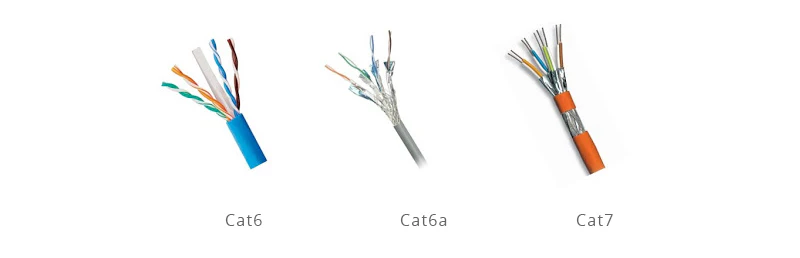
A LAN cable, also called an Ethernet cable, links devices to a local network. It moves data between your computer, router, or other network devices. These cables are key for wired connections, which are faster and more stable than wireless ones. LAN cables come in various types, each made for different speeds and uses. Some of the newer cables range from Cat 5e with 1 Gbps of transfer rate to Cat 6a/Cat 7 with a 10 Gbps transfer rate. It is important to note that Ethernet cables longer than 100 meters can experience a decrease in data transfer rate. Despite that, Ethernet cables are the most common LAN cables used to connect computers, routers, modems, switches, network hubs, printers, gaming consoles , PoE devices, IP cameras, IoT devices, and much more.
What is CAT6?
CAT6, short for Category 6, is a type of Ethernet cable built for fast data transfer. It can handle speeds up to 1 Gbps over 100 meters and supports frequencies up to 250 MHz. This makes it great for gaming, streaming, and other activities needing lots of data.
CAT6 cables have better protection than older cables like CAT5. This shielding blocks interference from other signals, keeping the connection steady. It also stops data errors and keeps speeds high.
Here’s how CAT6 compares to other Ethernet cables:
|
Cable Type |
Maximum Frequency (MHz) |
Maximum Speed (Gbps) |
|
CAT6 |
250 |
1 |
|
CAT6A |
500 |
10 |
CAT6 cables are strong and flexible. They work well with current setups, making them useful for homes and offices. They also carry different signals, like those for automated systems.
What Can You Do with LAN Ports?
PoE
PoE or Power over Ethernet is a technology that enables LAN ports to pass electric power through an Ethernet cable to LAN devices. PoE enables powered devices such as wireless access points, IP cameras, and VoIP phones to receive both data and power from a single Ethernet cable. With LAN ports that support PoE, the applications can save cost and time while improving reliability, flexibility, and scalability.
Wake on LAN
WoL or Wake-on-LAN is a technology that allows a computer to be powered on remotely through a LAN connection from a shutdown, hibernate, or standby position. WoL is an industry-standard protocol for turning on computers remotely. To support Wake- on-LAN, you want your motherboard and network card to support the Wake-on-LAN function before you enable it through your BIOS or network card's firmware. Nowadays, modern motherboards and network cards support the Wake-on-LAN feature.
PXE Boot
PXE Boot or Preboot Execution Environment is a technology that enables a computer to load an OS (operating system) remotely through LAN. Servers and clients often use PXE boot to allow remote computers to install an OS through LAN quickly. With PXE boot, system integrators can quickly install operating systems for large computer deployments simultaneously over a Local Area Network or LAN.
10GbE LAN
10 GbE LAN is one of the fastest LAN connections with a data transfer rate of 10 Gigabit or 10 billion bits per second. Being ten times faster than the 1 GbE LAN, 10 GbE LAN provides a transfer speed of 1250 MBps which is even faster than WiFi-6. Moreover, devices with 10GbE LAN can run in a full-duplex mode that provides faster throughput speeds by allowing devices to send and receive data simultaneously.
What is the Main Difference Between RJ45 and CAT6?
1. RJ45 is a connector, and CAT6 is a cable
2. RJ45 has eight wires, four of which are solid and the other four are striped – white/green, green, white/orange, blue, orange, white/blue, white/brown, and brown. CAT6, on the other hand, has six wires — blue, yellow, white, gray, black, and red pins.
3. After many reports of crosstalk and lengthy systems, CAT5 was replaced by CAT6, where RJ45 was the connector for Ethernet running smoothly.
4. RJ45 provides a speed of 1 Gbps per second, while CAT6 provides a 10 Gbps network connection within a limited range.
5. RJ45 is widely used in Ethernet networks, such as WiFi connections, (LAN) computer networks, and other routes. Although CAT6 is only used as a cable for Ethernet.
InnoAioT is a global solutions provider that has been designing and manufacturing top-notch industrial computers for companies around the world. Our solutions are designed to operate reliably and optimally in the most challenging environmental conditions. Moreover, InnoAioT's expandable LAN ports are specifically built to withstand extreme environments while maintaining robust network performances. In conclusion, InnoAioT offers the most high-end computing solutions and custom solutions for our customers. If you need assistance finding the best industrial solutions, don't hesitate to contact us . One of our industrial computing professionals will assist your best industrial computing solution based on your specific needs.
FAQ
What makes CAT5 and CAT6 cables different?
CAT5 can handle speeds up to 100 Mbps. CAT6 supports up to 1 Gbps or 10 Gbps for short distances. CAT6 has better shielding to block interference. This makes it great for gaming or streaming.
Can older RJ45 connectors work with CAT6 cables?
Yes, CAT6 cables fit with RJ45 connectors. RJ45 works with Ethernet cables like CAT5 and CAT6. But CAT6 gives better performance because of its design and speed.
How can you check if your device has a LAN port?
Look for a rectangular port labeled "LAN" or "Ethernet." It fits an RJ45 connector. Most computers, routers, and gaming consoles have this port for wired connections.
Is a wired connection faster than Wi-Fi?
Yes, wired connections are quicker and more stable. They reduce lag and interference. This makes them perfect for gaming, streaming, or moving big files. Use a LAN port with a CAT6 cable for the best results.
Do you need tools to attach RJ45 connectors?
Yes, you need a crimping tool to connect RJ45 to cables. This tool secures the wires inside the connector. If you don’t have tools, pre-made cables are a good choice.
