What Are PCIe x1 Slots Used For?

PCIe x1 slots link small devices to your computer’s motherboard. They allow smooth communication between parts of the computer. These slots are small but strong, offering speeds up to 2 Gbps in PCIe Gen 4 systems.
What is PCIe?
Definition of PCIe Technology
Overview of PCIe
PCIe stands for Peripheral Component Interconnect Express. It is a fast way for computer parts to talk to each other. It connects your motherboard to devices like graphics cards and storage drives. PCIe is faster than older systems because it uses lanes for data. Each new version of PCIe doubles the speed, making it great for modern computers.
Purpose of PCIe Slots
PCIe slots are connectors on your motherboard for adding new parts. They let you upgrade your computer with better graphics or more storage. Whether for gaming or work, PCIe slots help you customize your computer.
Types of PCIe Slots
-
• PCIe x1 Slots: These are the smallest slots with one lane for data. They work well for sound cards and network adapters.
-
• PCIe x4 Slots: PCIe x4 slots have four lanes for faster data transfer. They are used for SSDs and capture cards.
-
• PCIe x8 Slots: PCIe x8 slots offer more speed and are good for high-end network cards.
-
• PCIe x16 Slots: The biggest and fastest slots, PCIe x16, are made for GPUs and powerful devices.
How PCIe Works
Data Transfer Mechanism
PCIe gives each device its own connection to the motherboard. This stops devices from sharing bandwidth and keeps performance steady.
Lane Configuration
PCIe slots have lanes that send data both ways. More lanes mean faster data transfer, like x1 for one lane and x4 for four lanes.
Benefits of PCIe Technology
• High-Speed Data Transfer
PCIe is very fast, making it great for gaming and AI. For example, PCIe 6.0 can transfer data at 64 GT/s, twice as fast as before.
• Scalability and Flexibility
PCIe works with older devices, so you can upgrade without replacing everything.
Common Applications of PCIe
-
• Graphics Cards
PCIe x16 slots are needed for GPUs, which handle gaming and video editing.
-
• Network Interface Cards
Network cards use PCIe slots for fast internet connections.
-
• Storage Controllers
PCIe slots allow high-speed SSDs and RAID controllers for better storage.
Future of PCIe Technology
Upcoming PCIe Generations
New PCIe versions, like PCIe 7.0, will reach speeds of 128 GT/s. These will help with advanced technologies like AI and quantum computing.
Emerging Use Cases
PCIe over optics is becoming popular for data centers and cars. It improves speed and reduces delays, helping AI and driver-assistance systems.
What Are the Different Types of PCIe Slots?
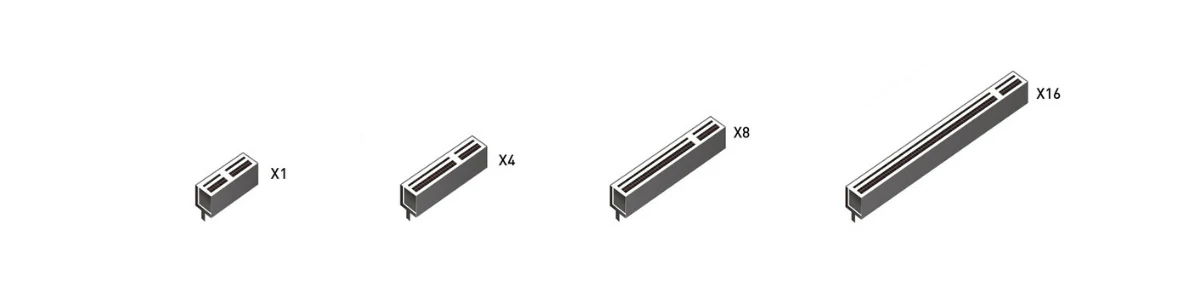
PCIe x1 Slots
What is a PCIe x1 Slot?
A PCIe x1 slot is the smallest PCIe slot. It has one lane for sending and receiving data at the same time. This makes it good for devices that don’t need much speed. Even though it’s small, it connects important parts like sound cards and network adapters to your computer.
Common Uses for PCIe x1
PCIe x1 slots are used for devices with low data needs, such as:
-
Network Cards: These slots work for wired or wireless internet cards.
-
Sound Cards: Add better sound to your computer with these cards.
-
USB Expansion Cards: Use these to add more USB ports to your computer.
PCIe x4 Slots
What is a PCIe x4 Slot?
PCIe x4 slots have four lanes, making them faster than x1 slots. They are perfect for devices needing medium-speed data, like fast storage drives or video capture cards.
Common Uses for PCIe x4
You can use PCIe x4 slots for:
-
NVMe SSDs: These drives are faster for reading and writing data.
-
Capture Cards: Record or stream videos with little delay.
-
RAID Controllers: Manage multiple storage drives easily.
PCIe x8 Slots
What is a PCIe x8 Slot?
PCIe x8 slots have eight lanes, offering more speed for demanding tasks. These slots are used for professional devices needing high data transfer.
Common Uses for PCIe x8
PCIe x8 slots are great for:
-
High-End RAID Controllers: Handle large amounts of stored data.
-
Advanced Network Cards: Provide faster internet and better connections.
| Slot Type | Lanes | Bandwidth (GB/s) | Common Uses |
| PCIe x1 | 1 | 1.0 | Low-speed devices |
| PCIe x4 | 4 | 4.0 | Medium-speed storage, video capture |
| PCIe x8 | 8 | 15.75 | High-end storage, network cards |
| PCIe x16 | 16 | 31.5 | Graphics cards |
PCIe x16 Slots
What is a PCIe x16 Slot?
The PCIe x16 slot is the largest and fastest slot. It has 16 lanes for data, making it ideal for powerful devices.
Common Uses for PCIe x16
PCIe x16 slots are needed for:
-
Graphics Cards: These slots handle the high data needs of GPUs.
-
AI Accelerators: Help with machine learning and AI tasks.
Comparing PCIe Slots
Bandwidth Differences
Different PCIe slots have different lanes, which affect speed. For example:
-
• PCIe x1 gives 1 GB/s in PCIe 3.0, while PCIe x16 gives 16 GB/s.
-
• Newer PCIe versions double the speed of older ones.
Size Differences
The size of PCIe slots depends on the number of lanes. PCIe x1 slots are the smallest, while PCIe x16 slots are the biggest. This helps match devices to their performance needs.
Picking the Right Slot
Things to Think About
When choosing a PCIe slot, consider:
-
• The type of card you want to use.
-
• How fast the card needs to transfer data.
-
• The space inside your computer case.
Device Compatibility
Make sure your motherboard supports the PCIe version and lanes your device needs. For example, a PCIe 4.0 x16 slot can fit a PCIe 3.0 x16 card, but it will work at PCIe 3.0 speeds.
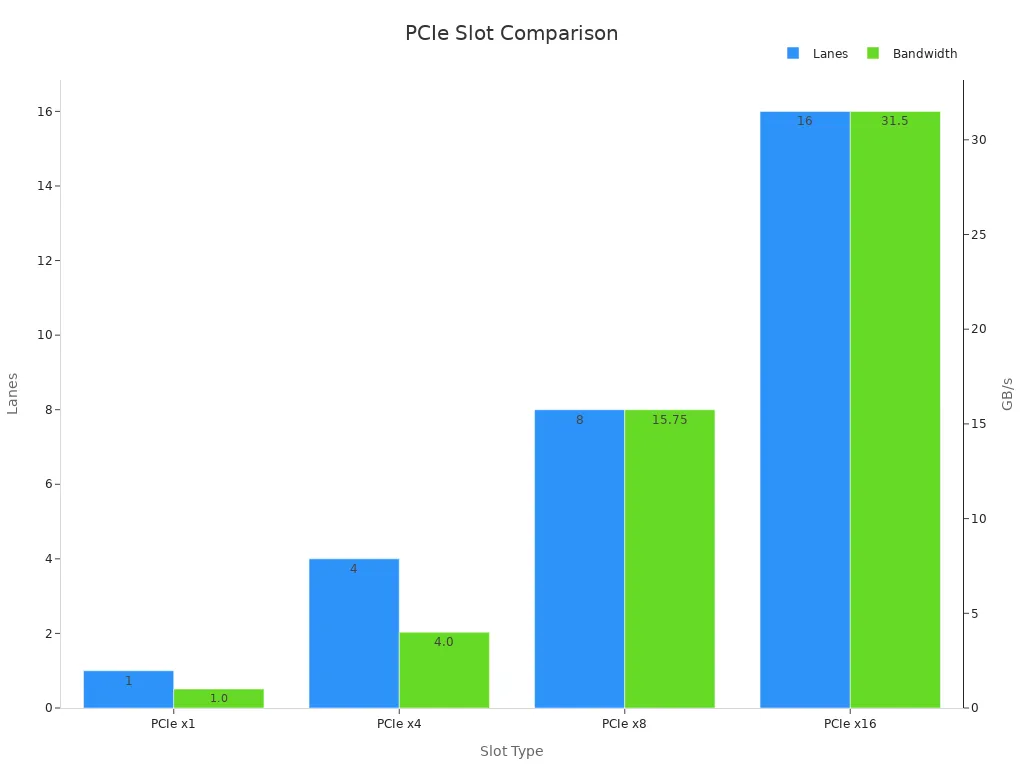
What are PCIe Lanes?
PCIe lanes are like roads for data in your computer. They connect the motherboard to devices and let data move both ways. Each lane has two wire pairs: one sends data, and the other receives it. This setup allows fast and smooth communication.
One PCIe lane can move 200 MB of data per second each way. More lanes working together mean faster data transfer. For instance, a PCIe x16 slot with 16 lanes can move 6.4 GB of data per second in both directions. This makes it perfect for powerful devices like graphics cards.
The number of lanes in a PCIe slot affects its speed. Small slots, like PCIe x1, use one lane and work for simple devices like sound cards. Bigger slots, like PCIe x16, use more lanes and handle tasks like gaming or video editing.
PCIe lanes make fast data transfer possible and are very flexible. Knowing how they work helps you choose the right parts for your computer.
PCIe Generations
PCIe generations show how PCIe Technology has improved over time. Each new version brings faster speeds and better performance. These upgrades help computers handle harder tasks more easily.
Key Improvements Across Generations
Every PCIe generation doubles the speed of the one before it. This makes communication between computer parts quicker. For example:
-
• PCIe 4.0 is twice as fast as PCIe 3.0. It works well for fast NVMe SSDs, which load apps and games faster.
-
• PCIe 5.0 doubles the speed of PCIe 4.0, reaching 32 GT/s. It lets devices work just as fast with fewer lanes, which helps when space is limited.
Performance Comparison
The table below shows how PCIe generations differ in speed:
| PCIe Version | Bandwidth (GT/s) | Speed per Lane (GB/s) | Total Speed (GB/s for x16) |
| PCIe 3.0 | 8 | 1 | 16 |
| PCIe 4.0 | 16 | 2 | 32 |
| PCIe 5.0 | 32 | 4 | 64 |
Newer PCIe versions can handle bigger tasks like gaming, editing videos, and AI work. Upgrading to a motherboard with the latest PCIe version can make your computer faster and ready for the future.
PCIe Slots: Types and Sizes
PCIe slots come in different sizes for specific tasks. The number of lanes in a slot decides its speed and bandwidth. Knowing these differences helps you pick the right slot.
There are four main PCIe slot types: x1, x4, x8, and x16. Each type has a unique lane setup for different uses. For example, x1 slots use one lane and work for simple devices like sound cards. x16 slots use 16 lanes and handle powerful devices like graphics cards.
Here’s a summary of PCIe slot types and uses:
| Slot Type | Lanes | Common Uses |
| x1 | 1 | Low-speed devices |
| x4 | 4 | Medium-speed devices |
| x8 | 8 | High-speed devices |
| x16 | 16 | Very high-speed devices |
Slot size also affects compatibility. Smaller slots, like x1, save space on the motherboard. Bigger slots, like x16, need more room but offer better performance. PCIe slots are flexible, letting you upgrade your computer as needed.
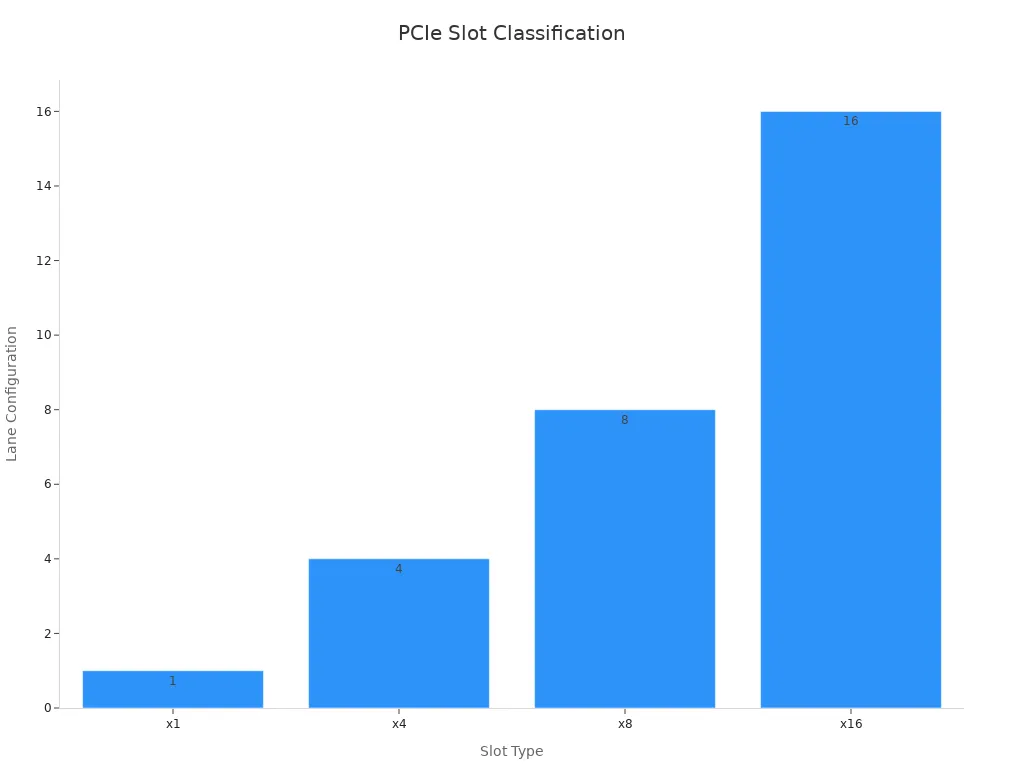
Understanding PCIe slot types and sizes helps you choose the best parts for your computer.
What is PCIe x1 Slot?
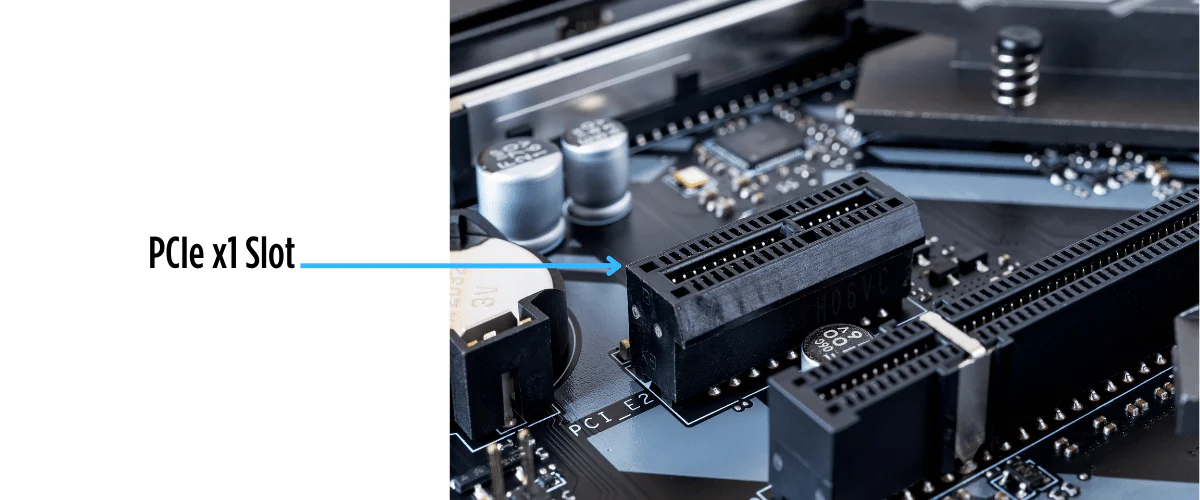
A PCIe x1 slot is the smallest PCI Express slot. It has one lane to send and receive data. This small slot connects your computer’s motherboard to devices. Even though it’s tiny, it helps your computer work better by supporting low-speed devices.
This slot is perfect for devices that don’t need fast data. Examples include network cards, sound cards, and USB expansion cards. These devices work well with PCIe x1 slots because they don’t need the speed of bigger slots like PCIe x4 or PCIe x16.
How Does PCIe x1 Compare to Other Slots?
The speed of PCIe x1 slots depends on the PCIe generation. For example, in PCIe Gen 3, a PCIe x1 slot can transfer up to 1 Gbps. In PCIe Gen 4, this speed doubles to 2 Gbps. While slower than larger slots, it’s enough for many basic tasks.
Here’s a table comparing PCIe slot speeds:
| Slot Type |
Lanes |
Max Speed (Gen 3) |
Max Speed (Gen 4) |
|
PCIe x1 |
1 |
1 Gbps |
2 Gbps |
|
PCIe x4 |
4 |
4 Gbps |
8 Gbps |
|
PCIe x8 |
8 |
8 Gbps |
16 Gbps |
|
PCIe x16 |
16 |
16 Gbps |
32 Gbps |
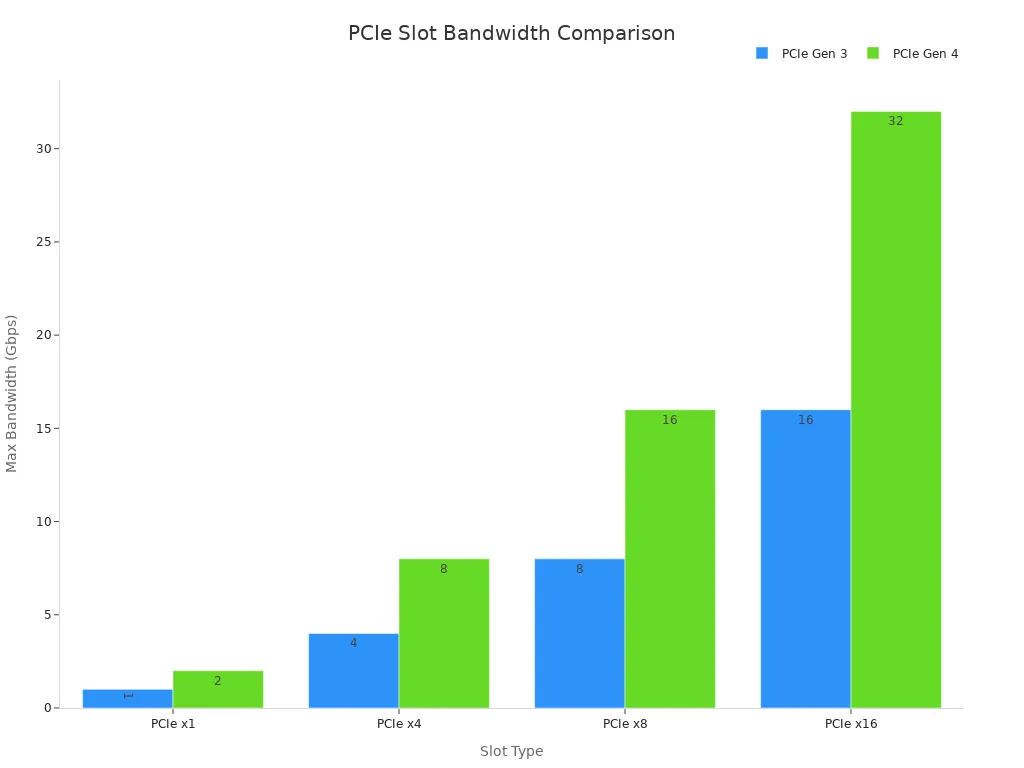
The PCIe x1 slot is simple but very useful. It lets you add devices to your computer without needing much space or power.
What are the top uses of PCIe x1 Slots?
1. Network Cards (Wired and Wireless)
A PCIe x1 slot is great for adding network cards. These cards improve internet speed and stability. Wired cards give faster Ethernet connections. Wireless cards let you connect to Wi-Fi without USB adapters.
2. Sound Cards
Want better sound? Use a PCIe x1 slot for a sound card. These cards make audio clearer and reduce noise. They are perfect for gaming, movies, or music editing.
Sound cards are great for audiophiles or music creators. They often support surround sound and advanced audio features.
3. USB Expansion Cards
Running out of USB ports? A USB expansion card solves this problem. Install one in a PCIe x1 slot to add more USB ports. You can connect devices like printers, keyboards, or external drives.
4. SATA Expansion Cards
Need more storage? SATA expansion cards add extra SATA ports. These are useful for connecting more hard drives or SSDs. They are ideal for storing large files like videos or games.
SATA cards let you expand storage without buying a new motherboard.
5. TV Tuner and Video Capture Cards
PCIe x1 slots can hold TV tuner or video capture cards. TV tuner cards let you watch and record live TV. Video capture cards are great for streaming, tutorials, or digitizing old videos.
These cards are small and fit easily into PCIe x1 slots. They are popular with content creators.
6. RAID Controllers and AI Accelerators
RAID controllers manage multiple storage drives. They improve data safety and speed by combining drives. These are useful for handling important files or big storage systems.
AI accelerators are newer devices for PCIe x1 slots. They help with tasks like machine learning and data analysis. As PCIe Technology improves, AI accelerators are becoming more common.
PCIe, mPCIe, M.2
Compact Size and Efficient Use of Motherboard Resources
Computers today need smaller and faster parts. PCIe, mPCIe, and M.2 help by saving space and working quickly.
-
• M.2's compact design is replacing older types like mPCIe. It is slim, with a width of 22mm and different lengths, fitting laptops and small PCs.
-
• Space efficiency matters for ultrabooks and tablets. M.2 is used in 97% of these devices, showing its popularity.
-
• Energy efficiency is another benefit. M.2 cards for 5G use less than 2W of power, while older mPCIe cards use 3.5W.
These interfaces also support advanced features like fast storage and important applications. M.2 drives use PCIe slots to expand without taking up much space.
Backward and Forward Compatibility
A great thing about PCIe Technology is how it works with old and new systems. Whether your motherboard is old or new, PCIe connects easily.
Feature Type
| Feature Type |
Details |
|
Backward Compatibility |
PCIe 6.0 works with older PCIe versions, keeping old devices useful. |
|
Testing Strategy |
ClearSpeed tests ensure PCIe works across different systems. |
|
Compliance Development |
PCI-SIG tests make upgrades smooth by building on older versions. |
This compatibility makes PCIe a smart choice for long-term use. You can upgrade without replacing all your parts.
Installation Tips for PCIe x1 Cards
Installing a PCIe x1 card is simple, but these tips can help avoid problems and improve performance.
Here are some helpful tips:
| Advantages |
Disadvantages |
|
Fits into any PCIe slot (x4, x8, x16) |
Limited by the slot’s bandwidth |
|
Flexible installation options |
May slow down if using a smaller slot for bigger cards |
|
Good for multi-display setups without gaming |
Needs open space on the motherboard for larger cards |
-
1. Pick the right slot: PCIe x1 cards fit bigger slots, but check if the slot’s speed matches the card.
-
2. Check motherboard space: Some motherboards have tight spaces near PCIe slots. Make sure your card fits.
-
3. Secure the card: Use screws to keep the card steady. This stops it from moving over time.
Follow these tips to improve your computer’s features without losing speed or compatibility.
PCIe x1 slots let you easily add new features to your computer. They work with devices like sound cards, network adapters, and USB cards. These slots enhance your computer without needing much room.
FAQ
What devices can you connect to a PCIe x1 slot?
You can connect sound cards, network adapters, USB expansion cards, and TV tuner cards. These devices work well with the slot's low bandwidth.
Can a PCIe x1 card fit into larger PCIe slots?
Yes, PCIe x1 cards fit into x4, x8, or x16 slots. However, the card will only use one lane for data transfer.
How do you check if a PCIe x1 slot is compatible with your device?
Check your motherboard's PCIe version and the device's requirements. Ensure the slot provides enough bandwidth for optimal performance.
